Study Tips: Catching up on old Anki decks!
8 September 2021
Welcome to my fourth blog in my own mini-series on ‘Study Tips’ where I aim to share advice on different study tips I have found useful. Hopefully, we can start discussions to share advice on how to boss the exams to get into university and beyond! Today, I am doing slightly different and responding directly to a comment on my last blog on Spaced Repetition. This blog will aim to explain what can be done to help if you fall behind on your Anki decks!
Loved the post! Do you have any advice on what to do if you fall behind on your Anki cards? Thanks!!
Comment on previous post
I recently found myself in this same scenario. After a busy end of year schedule, packed summer, and total work detox my Anki decks were out of shape to say the least! This not only produces a tonne of extra work for me at the start of the year, but it also affects the efficacy of the Anki programme and can make the whole process intimidating to restart.
I mean, I doubt anyone looks at a set of 500 due reviews and feels cheerful!
But after a little digging around, I have found an effective and manageable solution which I would like to share with you.

This process will involve creating 2 ‘Filtered Decks’. These are decks consisting of a selection of previous cards and can take on many different forms useful for revision. For this purpose, I would recommend creating a ‘Due’ deck and an ‘Overdue’.
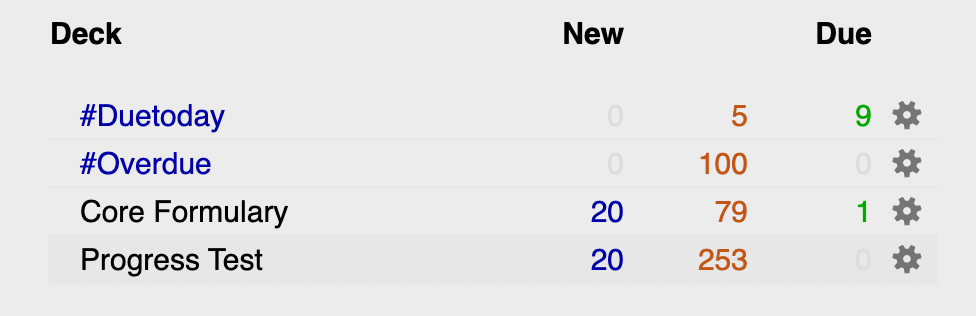
This will create a deck following the normal schedule, i.e. cards you have recently come into contact with and are following the schedule for. Comparatively the overdue deck is for cards you might not have seen for weeks or even month for reasons that you didn’t manage to complete them, rather than the scheduling from Anki.
To create these filtered decks, you want to click on the deck you would like to create these from. I have one large Anki deck for all my important cards for my finals, so I clicked on that.
Then you want to go to the top of your screen and click on ‘Tools’, ‘Create Filtered Deck’.
Once the options for creating your new Filtered Deck come up, you will want to enter the following options to create a Due Deck and then complete the process again using different settings for the Overdue Deck.
For the Due Deck you will want to include a title (the hashtag is not important but I like it as it looks different and can easily be spotted when I open my Anki). For the Search filter you include ‘”deck:(insert name of deck you using for filter)” is:due prop:due>-7″. This end part of the code means this deck shows any cards that are due within the last few days and therefore creates an up to date deck. The limit should be set to a super high number to allow as many cards as required to show up. The ‘cards selected by’ feature does not matter for the Due Deck, I just like the random setting. However, you need to make sure the ‘Reschedule cards based on my answers in this deck’ box is ticked as this allows the data to be carried through and saved. Remember, the end goal is that you can delete these Filtered Decks once you are up to date!
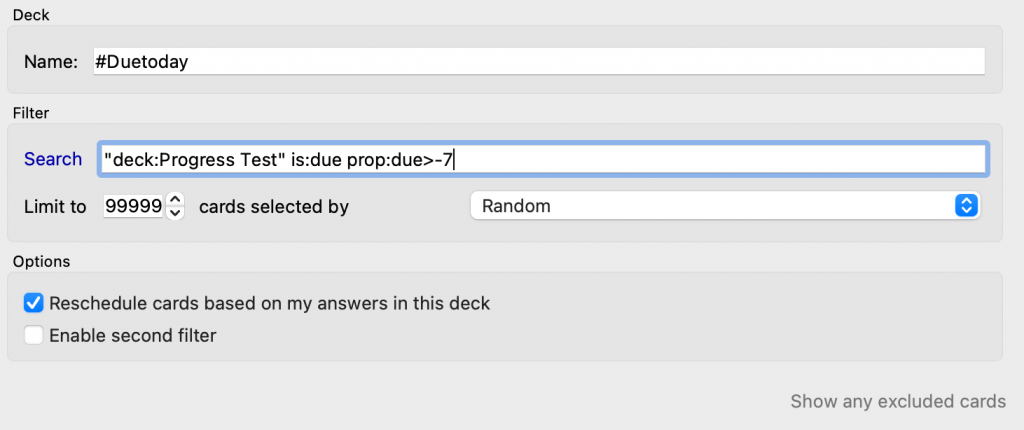
Repeating the process to create a new Filtered Deck by clicking ‘Tools’, ‘Create Filtered Deck’ you will want to produce your second deck – Overdue Deck. Set a name as before, and for the search settings include “deck:(insert name of deck you using for filter)” is:due prop:due<=-7″. This end part of the code means this deck shows any cards that are over due past this current week, allowing you to catch up on your old cards. The limit scan be set to any number, but I like 100 as it creates a realistic target for me. Most importantly for this deck is that the ‘cards selected by’ should be set to ‘Relative Overdueness’ for it to function as an effective Overdue Deck. And as before, tick the ‘Reschedule cards based on my answers in this deck’.
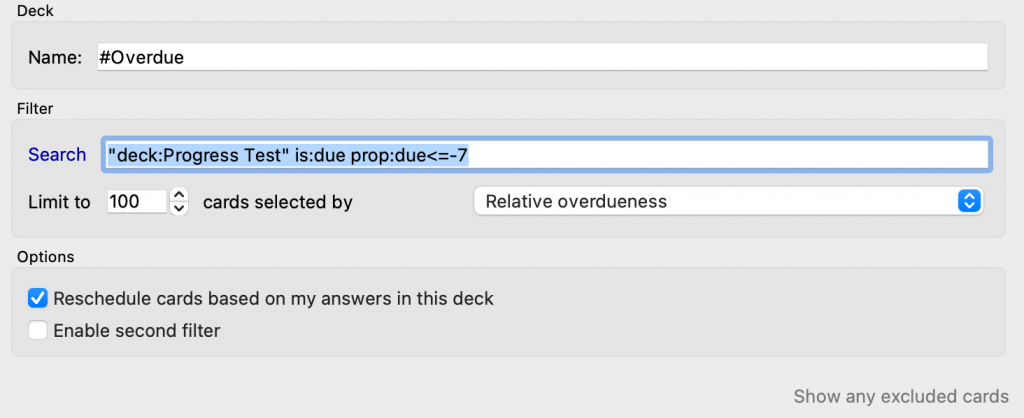
The final important points to make are (1) complete you Due Today deck every day as paramount to ensure you are engaging in some spaced repetition through active recall for effective revision and (2) each morning, or perhaps every morning and night (dependant on how much you use Anki) you should ‘rebuild’ both decks, or on completion of the Overdue deck to allow the algorithm to do it’s magic and function effectively. If you fail to do this no new scheduled cards will show.
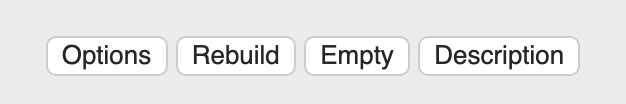
And there we have it, how to effectively use Anki when you find yourself significantly behind on your schedule!
I hope you have enjoyed this blog. Please leave a comment if you found it useful, or if you have any revision tips that you’d like to share! Feel free to contact me on UniBuddy if you have any questions on the content covered.
Until till next time,
Nick 😊