Zoom virtual backgrounds
11 June 2020Cardiff University subscribes to the full Zoom video chat package, meaning no cut-off times for our students and staff. Perfect for group work, online meetings (up to 300 participants) or just catching up!
These Cardiff University Library images can be downloaded for you to use as virtual Zoom backgrounds, simply right click the desired image and then Save Image As...
Using Virtual Backgrounds:
- Sign in to Zoom desktop client.
- Click the Settings cog.
- Click Virtual Background …
- Click on an image to select the desired virtual background or add your own image by clicking +Add Image …
- To disable Virtual Background, choose the option None.



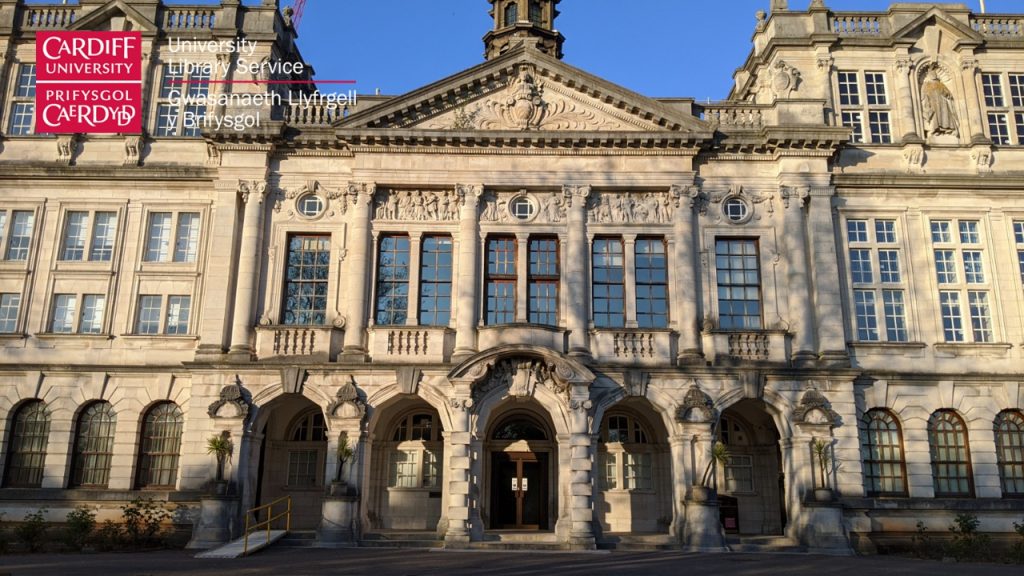

Further info: https://support.zoom.us/hc/en-us/articles/210707503-Virtual-Background?mobile_site=true
Aberconway
annual report
Architecture
ASSL
boxofbroadcasts
Bute
Cambridge University Press
e-resources
easl
eBooks
eLibrary
eresources
feedback
Heath library
IT services
journal
law
Legal Practice Library
Lexis Library
LexisNexis
Library PIN
librarysearch
mobile app
music
Music library
national_student_survey
nss
open access
Opening Hours
referencing
renewal
research support
Science Library
scolar
Scopus
Senghennydd
survey
Trevithick
twitter
UV marking
voyager
Web of Knowledge
Westlaw UK
yousaidwedid
You said we did!