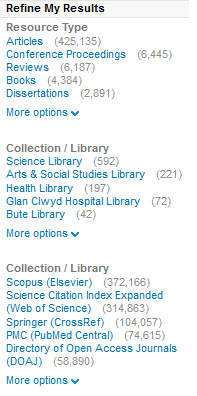SearchAll in LibrarySearch
15 September 2017We’ve introduced some changes to LibrarySearch since the launch of our new library management system last summer, here’s how to get the best out of LibrarySearch and your library account.
Firstly, make sure you’re logged in to LibrarySearch – you’ll be able to access ‘My Library Account’ and also get access to all our subscribed electronic resources.
What is SearchAll?
SearchAll@Cardiff is the default search option in LibrarySearch. SearchAll combines Library Collections (print & electronic books and journal titles) with Articles & More (full text articles from many of our electronic journals, but not all) into one combined set of results.
To search other collections, e.g. NHS Wales Library Collections, click on the drop-down arrow for more options.
Narrowing down your search results
If you want to narrow down your results use the Refine my results options on the left side of the results screen in the current version of LibrarySearch. Use the Tweak my results on the right side of the results screen in the new version of LibrarySearch. There are lots of options to narrow down your results: e.g. use the Resource Type options to select Articles or Books, or narrow down your results by date or language.
You might have noticed two Collection/Library headings in the current version of LibrarySearch – the first is our physical library locations, the second is electronic collections. In the new version of LibrarySearch, these have been made clearer and are labelled Library and Collection, as seen in the example above.
Looking for a specific book?
Search for your book using words from the title and author and then use the Refine my Results or Tweak my results options. Once you’ve selected Books in Refine/Tweak my Results, you can also apply more selections such as Available in the Library, or books in a particular library or collection.
Why do I get results that say Online access when there isn’t full text available?
Some results in your search may say ‘Online access’ but actually take you to a record from ORCA, our online repository. Publishers’ restrictions do not allow ORCA to link all results to the full text of the article or book cited, as shown in the example below:
If you get a result from ORCA which doesn’t have full text (you’ll see the message ‘Full text not available from this repository’), and we don’t have a print copy, you can request the book or article via our Inter-Library Loan service. Please ask library staff for assistance if you’re not sure.