Alerts
Alerts and notices are small messages designed to highlight important information and should be used sparingly.
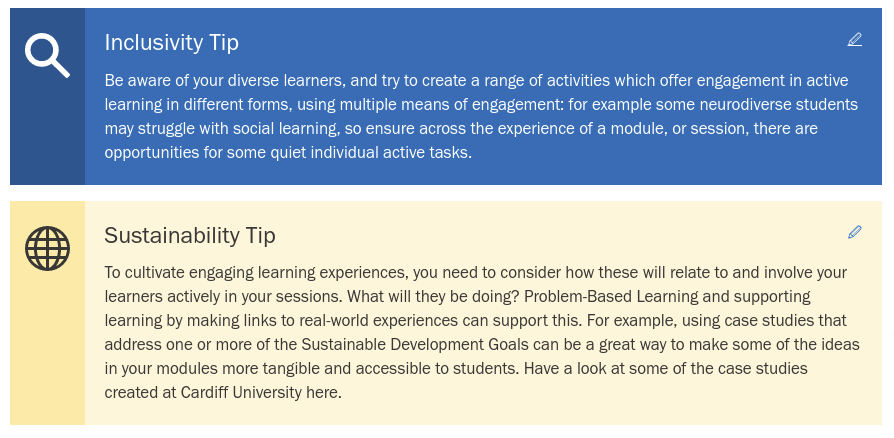
How to create an alert
- Within the WordPress admin panel use the “Components” menu item and select “Alerts”
- Click the “Add New” button to create a new alert
- Give the alert a title, this does not get displayed on the website, but it used to manage your list of alerts. We advise you to name your alert based on name and then general use
- Complete the required fields to create your alert. Alert title, Alert colour, body
- In the right sidebar you can select an Icon to display if required
- Click the “Publish” button to save your changes
How to add an alert to a page
Add the following short code where you would like the alert to be displayed.
[cu_alert name="NAMEHERE"]
Replace NAMEHERE with the name of the alert given in step 3 above.
How to add Welsh to an alert
To be added