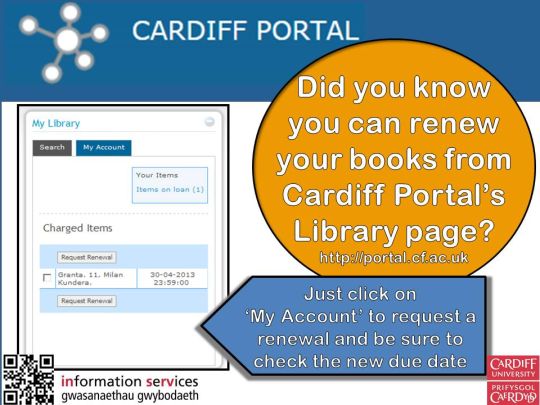Never miss a (due) date again! Renew from home or on the move
20 March 2013Did you know that you can renew your books from Cardiff Portal’s Library page? Just click on ‘My Account’ to request a renewal and be sure to check the new due date.
Log into the Cardiff Portal with your username and password* and click on the Library tab. Look for the Library widget containing the Library and My Account tabs. When you click on the My Account tab a list of the books you currently have on loan will appear. Put ticks in the boxes next to the books you wish to renew and click on Request Renewal.
Remember to check the Due Date column to find out when your book is now due. If the due date has not changed, then it has not been possible to renew the book. This could be because another person has reserved the book or you have fines exceeding £10. You can contact your Library to find out more information, just give us a call!
*If you do not have a Cardiff University username and password, you can sign in to view your library account via Library Search Click on Barcode/PIN in the top right hand corner and enter your barcode, surname and pin.*
It’s also possible to access your library account on the Cardiff University mobile app, which you can download from your device’s app store or via m.cardiff.ac.uk on your phone or tablet.
Tap the Library icon and then choose My Account, sign in to see your list of items and due dates. From here simply tick the boxes next to the items and then select Request Renewal.
Ask a Librarian
Alternatively, you can use our live online chat service to enquire about items on your account, or anything else! Available weekdays 9am – 5pm